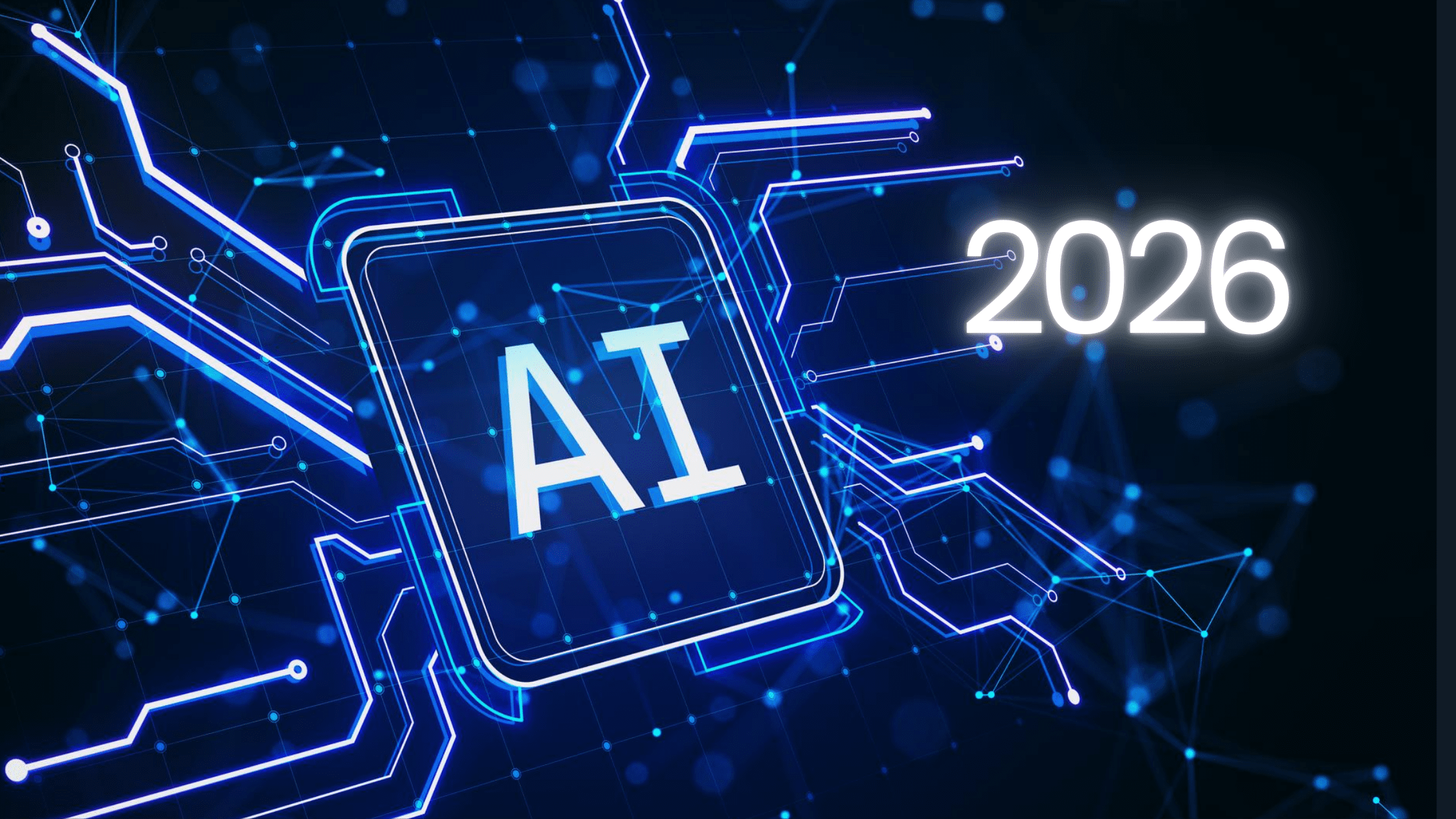Discover the best AR Applications that the market has to offer
AR has been described and told in many different Sci-Fi movies. Today, thanks to the progresses of technology, we can try and, most of all, live it in an all-round experience.
AR is based on overlapping computer-generated images that appear inside reality, thus creating a composite vision that augments the real world.
Software applications for computer, smartphone and the innovative wearable device (the smartglass) will give you the chance to live this experience.
AR applications are taking hold and they range from overlapping interactive maps and virtual showrooms to huge multiplayer screens.
The available AR applications are many. These are our best choices.
Best AR Apps
BBC Civilisations AR
Free Application
Augmented Reality has great possibilities, like helping education, and apps like this one are really guiding the way for an AR based future.
With the Civilization AR app from BBC you can admire many different historical artifacts, with the option to find, rotate and resize the mas you wish. There’s an extremely useful tutorial when you start the app for the first time, that guides you through an egyptian mummy check-up, allows you to listen to its story and you can even see its insides with a x-ray feature. There are more than 30 historical artifacts to enjoy, explore and photograph in your living room. This is a great app to those that are interested to history and those that are looking for a taste of the likely future of museums. Imagine how many students could start loving culture thanks to AR.

SketchAR
Free application
There’s a bit of an artist inside all of us, but many of us lacks the time to sit and excercise with drawing for many hours.
SketchAR is essentially an AR track. You have the chance to draw a pair of circles on a piece of paper, choose a sketch and SketchAR will project the picture on the paper, allowing you to track it.
It works wonders if you are looking to practice specific drawing techniques.
With SketchAR it may be hard to hold the phone in one hand and draw with the other one, since it’s not exactly a natural pose, but it’s worth a try. It works on small pieces of paper on most of the compatible mobile phones.

Mondly
Free Application
Mondly is one of the best ways to learn a new language and, since it is on your phone, you can learn while you travel. With a choice of 33 different languages and daily excercises to help you learn, you will be able to chat in a different language in no time.
Touch the AR button and you will be asked to find a flat surface like the floor. Once detected, the app will ask you write to your AR teacher and she will start the lesson, giving examples of words to help memory. Even if it could be something you won’t do every day, the AR side of Mondly is a little funny addition that can shake your everyday language learning experience. The Mondly AR version is only available for Android systems at the moment.

Pokémon Go
Free application
It wouldn’t be a list of the best AR apps without mentioning Niantic’s Pokémon Go, a game that quickly got the attention of everybody and has given a reason to go out for a walk and capture Pokémon.
The games uses the GPS to show your position and move your in-game avatar, while the smartphone camera is used to show the Pokémon in the real world. There aren’t many tutorials on the first start-up or informations about game mechanics.
Those who played the original Ingress, another Niantic creation, will see many similarities between the two games of the developer, like marked positions of Pokéstops and gyms. As for now, the game received many updates, including features like trading, raids and player versus player battles. Of course, a hundred pokémon have been added, too. Niantic wants to keep updating the game to improve its performances and add new features, so we think Pokémon Go will stay on for a very long time.

Ink Hunter
Free application
Ink Hunter is the app you should use when deciding about a tattoo and where to get it. The app allows you to see the tattoos, like your own drawings, and can be oriented in any position you like and place them on anywhere on the body. Tattoos placed on the body by using the camera look as real as possible – without using a needle – and all that happens thanks to the editor.
The older version of the app supported only black and white tattoos, but its last update added the support for full color tattoos: that means you can have a better picture of what the design will look like before making it permanent.

WallaMe
Free application
WallaMe allows you to leave hidden messages all around the world that can be read only by other people using WallaMe app.
When you use the app, it is possible to take a picture of a wall, a street or a signboard nearby, then use the drawing and painting instruments in the app to create your own special messages. You can also attach images to your chosen areas, even just to prove that you were actually there.
The aspect of augmented reality really comes into play when you are in a place where there’s a hidden message, but it can be found only by using WallaMe and your device camera. Messages can also be private, to allow only friends with the app to see them, or they can be public to be discovered by anyone.

Google Translate
Free application
Google Translate isn’t actually an AR app, buti t has an incredibly useful AR feature for text translation. This particular function is part of the camera mode of the app. Just take a picture of the text you don’t understand and the app will translate the text into your photo in real time. When connected to Wi-Fi, the app supports a large number of languages, but users can also download a language pack if they wish to continue using the instant translation function offline or without a cellular connection.

Google Lens
Free application
Google Lens is the replacement for the long neglected Google Goggles app. If you point Google Lens at an object, the application will attempt to identify it. If he knows what it is, he can suggest places to buy it or alternative products or simply do a Google search for that item. It can identify plants, store telephone numbers and posters or give you information on nearby landmarks.
Access to Google Lens is quite simple. You can download the Android app below, access it from your Google Assistant or access it from Google Photos. Unfortunately, iOS users don’t have access to the Lens app, but they can still access Lens via Google Photos.

AR Ruler
Free application
Here is one of the simplest ideas for augmented reality: measurements. By taking advantage of AR’s ability to measure the beginning and end of 3D objects, it is possible to measure that distance and display it easily. However, it is not just simple straight measurements: AR Ruler also measures angles, volume and area. It also has a function to create a floor plan from your measurements. As you can imagine, it’s not perfect, but it’s a decent enough tool to get approximate measurements when you need it.

Augmented Car Finder
Free application
It happens to everyone: we park the car to go grocery shopping and don’t remember where. For these situations, the Augmented Car Finder application can be really useful.
It is an app specifically designed to help you find your vehicle. Once the car position is set, the app creates a visible indicator that shows the car, the distance you are from and the direction you should travel to find it. We have found that it is most useful for places like stadiums, convention centers, outdoor concert halls and other crowded or huge parking areas. Users can also use the app to find their seats in large theaters and concert halls.
The free version of the software should be sufficient for most users, but the premium version has no ads and includes additional tools to mark your favorite parking spot or specify the color of the arrow. Thanks to this application you will no longer have problems finding your car or seat.